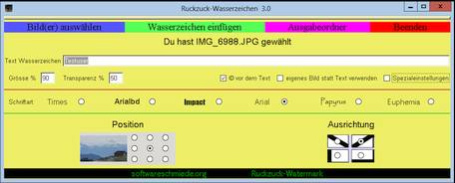Ruckzuck Wasserzeichen 4.0.0.1
Free Version
Publisher Description
Super-fast watermark, quickly add a few clicks a watermark to your images .sign images.
Easy and fast.
The image size can be adjusted as desired.
The performance of the program has been improved.
The angle of the watermark can be chosen freely to 90 Grad.
You can specify the distance of the watermark from the edge of the image (in pixels)
or to calculate an optimal distance from the program.
The location and orientation of the watermark can be easily selected with this software.
The size and transparency of the watermark can be set from 0% to 100%.
And the kicker, the software automatically chooses a color with optimum contrast of the watermark to the residual of the images.
You can use as a watermark in a transparent image format gif or png.
Location, orientation, size and transparency can also be selected for the inserted image.
The images are rotated automatically Exif data.
This watermark software is for everyone, from children to seniors insert possible to easily and quickly watermark in any number of images.
This watermark program is not free, but there were quite a few hours of development work done to it to gestallten as user-friendly as possible.
It is easy to use and automatically selects the best color for the watermark.
About Ruckzuck Wasserzeichen
Ruckzuck Wasserzeichen is a free software published in the Other list of programs, part of Graphic Apps.
This program is available in English, German. It was last updated on 02 April, 2024. Ruckzuck Wasserzeichen is compatible with the following operating systems: Windows.
The company that develops Ruckzuck Wasserzeichen is Softwareschmiede. The latest version released by its developer is 4.0.0.1. This version was rated by 1 users of our site and has an average rating of 4.0.
The download we have available for Ruckzuck Wasserzeichen has a file size of 8.39 MB. Just click the green Download button above to start the downloading process. The program is listed on our website since 2016-07-15 and was downloaded 208 times. We have already checked if the download link is safe, however for your own protection we recommend that you scan the downloaded software with your antivirus. Your antivirus may detect the Ruckzuck Wasserzeichen as malware if the download link is broken.
How to install Ruckzuck Wasserzeichen on your Windows device:
- Click on the Download button on our website. This will start the download from the website of the developer.
- Once the Ruckzuck Wasserzeichen is downloaded click on it to start the setup process (assuming you are on a desktop computer).
- When the installation is finished you should be able to see and run the program.